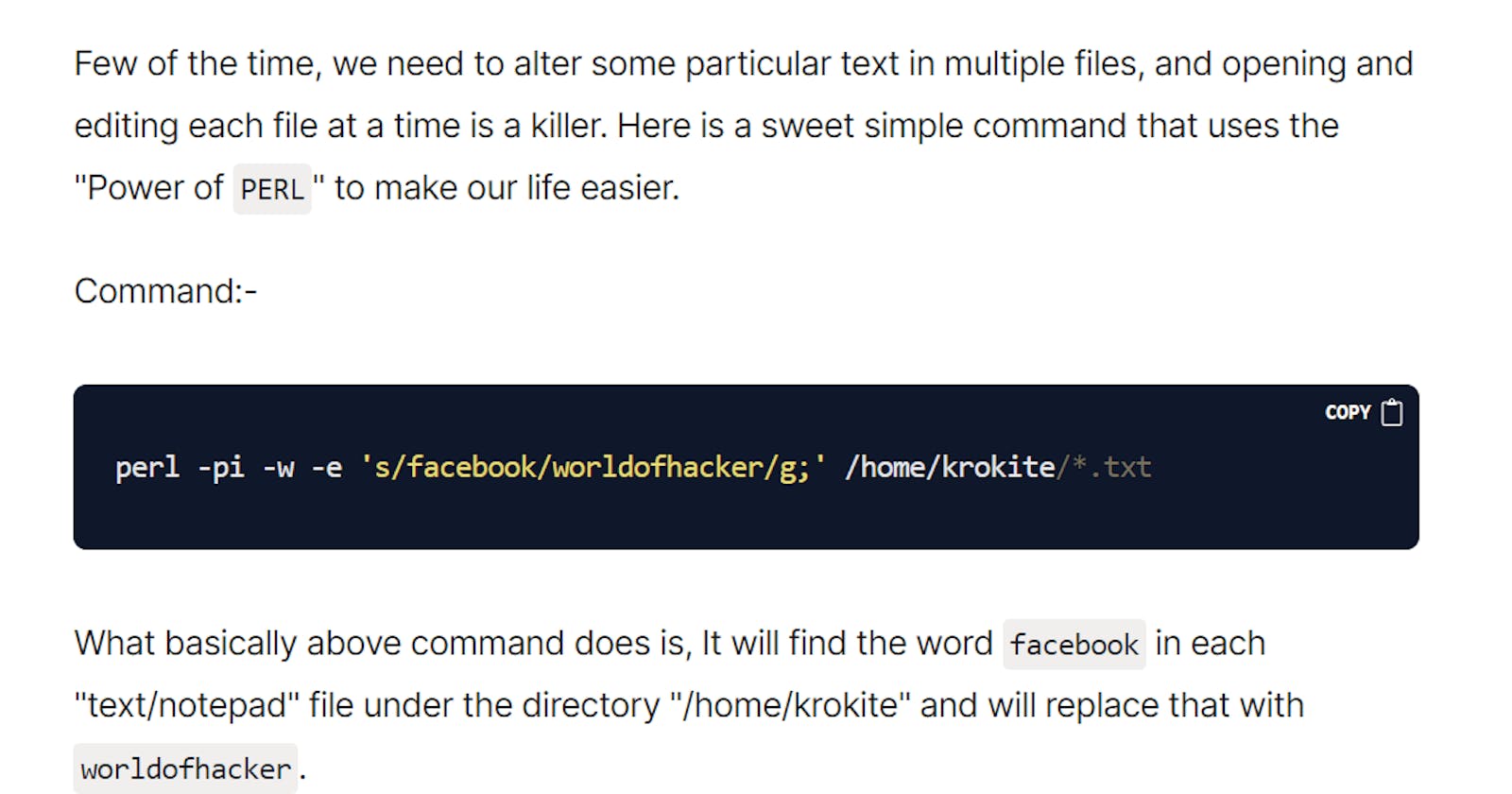Table of contents
No headings in the article.
Few of the time, we need to alter some particular text in multiple files, and opening and editing each file at a time is a killer. Here is a sweet simple command that uses the "Power of PERL" to make our life easier.
Command:-
perl -pi -w -e 's/facebook/worldofhacker/g;' /home/krokite/*.txt
What basically above command does is, It will find the word facebook in each "text/notepad" file under the directory "/home/krokite" and will replace that with worldofhacker.
Subscribe to my blog, for more awesome tricks and hacks :)